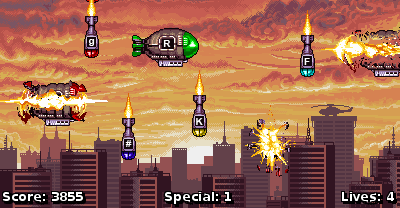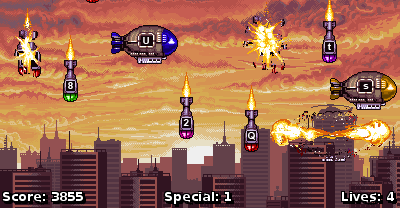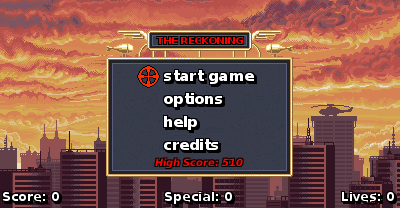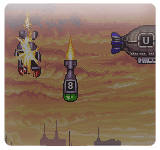 Defend your city against nuclear holocaust! Use your typing skills to fend off disaster! Using the keyboard, destroy the falling missiles by typing the corresponding letter. Destroy blimps to gain special weapons which can be used to destroy all missiles in the air. Play either progressively harder character sets, or select your own. Defend your city against nuclear holocaust! Use your typing skills to fend off disaster! Using the keyboard, destroy the falling missiles by typing the corresponding letter. Destroy blimps to gain special weapons which can be used to destroy all missiles in the air. Play either progressively harder character sets, or select your own. |
Q: How do I play? A: Shoot the falling missiles before they reach the ground to avert a nuclear holocaust and save the world. Type the letter on the missile to fire an interceptor at it. Once the entire raid of nukes is cleared you will will advance to the next level. The further you get in levels the faster the missiles will fall along with the number that are fired increasing.Q: What are the controls? A:- Shoot interceptors: Keyboard - Fire "Special Weapon: Spacebar Q: What are these blimps doing here? A: Periodically a blimp will fly across the screen, destroying them will give you a "Special Weapon." To destroy them type their associated letter. There are three types of blimps:
Q: Sooo... what does this "Special Weapon" do? A: When you fire one of these it will destroy all missiles on the screen.Q: This game is great! I can play it during meetings and it looks like I'm diligently taking notes! A: We know.Q: This is too slow for me, I need more of a challenge! A: Go to the "Settings" menu and select "Difficulty/Game Style". You can select the speed at which the missiles will fall.Q: What are the different ways that I can play? A: There are two modes to select from:- Progressive: As levels increase additional character sets will be added. - User Select: Choose which character sets your like to play. Q: Where do I set the game style? A: Go to the "Settings" menu and select "Difficulty/Game Style":- If you want to play "Progressive" mode, then set the "Game Type" accordingly, then select the highest character set to which you would like to be able to advance. - If you want to play "User Select" mode, change the "Game Type" to "User-Select" and then check off the boxes for those sets you would like to play. Q: I'm hiding from the police but I really want to keep playing, how do I keep from blowing my cover? A: Go to the "Settings" menu and choose "Sound/Vibration", then uncheck the "Use Sound" box.Q: I'm from California and I keep taking cover under doorways, how do I turn off vibrations? A: Go to the "Settings" menu and choose "Sound/Vibration", then uncheck the "Use Vibration" box.Q: Sometimes, no matter what I type, it tells me I'm hitting the wrong letter. What am I doing wrong? A: It is possible that you have the shift or alt keys locked. Small icons will appear around the scoreboard to notify you what modifier keys are active:
|
For additional information, please visit: |
|

Printer-friendly version of: Requiem Software Labs - The Reckoning (© 2010 Requiem Software Labs)
Full page url: http://www.Requiem Software Labs/index.php?option=com_content&task;=view&id;=29
Right-click/Control-click to print this page